How to crack the computer password if you forget it
In the daily use of computers, it is inevitable that you will encounter situations where you forget your password. Whether it is a Windows, Mac or Linux system, losing passwords will cause a lot of trouble to users. This article will summarize the hot topics and hot content on the Internet in the past 10 days, and provide structured data to help you quickly retrieve or crack your computer password.
1. Common solutions for forgotten computer passwords
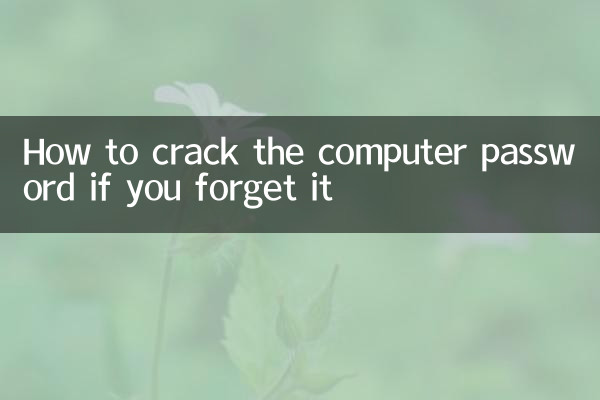
The following are several methods of cracking computer passwords that have been discussed most frequently by netizens in the past 10 days:
| method | Applicable system | Operation difficulty |
|---|---|---|
| Use password reset disk | Windows | simple |
| Reset password in safe mode | Windows/Mac | medium |
| Use third-party tools (such as Ophcrack) | Windows/Linux | medium |
| Reset password via command prompt | Windows | more difficult |
| Reinstall the system | All systems | complex |
2. Detailed operation steps
1. Use the password reset disk (Windows system)
If you have ever created a password reset disk, you can follow these steps:
- Insert password reset disk;
- Click "Reset Password" on the login interface;
- Follow the wizard to complete the password reset.
2. Reset password through safe mode (Windows/Mac system)
For Windows systems:
- Restart the computer and press F8 to enter safe mode;
- Select "Safe Mode with Command Prompt";
- Enter the command "net user username new password" to reset the password.
For Mac systems:
- Restart the computer and hold down Command+R to enter recovery mode;
- Open the terminal and enter the "resetpassword" command;
- Follow the prompts to reset your password.
3. Use third-party tools (such as Ophcrack)
Ophcrack is a free and open source tool that supports cracking Windows passwords:
- Download Ophcrack LiveCD and create a boot disk;
- Start the computer from the USB flash drive;
- Wait for the tool to automatically crack the password.
3. Precautions
When trying to crack passwords, please note the following:
| Things to note | Description |
|---|---|
| Data backup | Cracking the password may result in data loss, so it is recommended to back up important files in advance. |
| legitimacy | Cracking other people's computer passwords may involve legal issues, so make sure you do it legally. |
| System compatibility | The operation methods of different system versions may be different, so compatibility needs to be confirmed. |
4. Suggestions for preventing password loss
To avoid forgetting your password again, you can take the following steps:
- Use a password manager to save passwords;
-Set password prompt questions;
- Change your password regularly and record it in a safe place.
Summary: Although forgetting your computer password is troublesome, most of it can be solved through the above methods. If you are not familiar with the operation, it is recommended to seek professional help to avoid unnecessary losses.
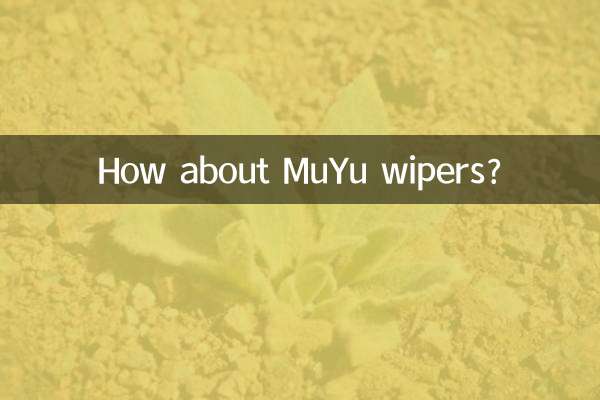
check the details

check the details